 |
Change type of FLET'S ADSL |
|
|
 |
| 1. |
Please confirm the service you are using before submitting this page.
NTT East and NTT West offer different 24M, 40M and 47M plans. Please be sure to check with NTT whether you are in the NTT East or NTT West area before registering with SpinNet.
| FLET'S ADSL More II (24M/40M) / More III |
: NTT-EAST |
| FLET'S ADSL More 24 (24M) / More 40(40M) / More Special |
: NTT-WEST |
Please make sure the type of FLET'S ADSL service you registered with NTT. |
| 2. |
Changing between MoreII/MoreIII/More24/More40/MoreSpecial do not need to register with us.
|
| 3. |
How to use.
- When you connect to SpinNet using NTT's "FLET'S ADSL", you have to add "@spinnet.jp" at the end of your User Login Name.
- Ex) 12345678@tka.jpn@spinnet.jp
- (If your User Login Name is 12345678@tka.jpn)
|
| 4. |
You can use both types of FLET'S ADSL services within 28 days after finishing this procedure. |
|
|
|
|
SpinNet Customer Support Center
Working Hours : 10:00-17:00 Except New Year holidays
Phone : 0088-210-209 (Toll Free)
*Please contact the following number
when you cannot use the toll free number.
044-388-0607 (Toll)
Fax : 0088-250-106 (Toll Free)
093-681-9231 (Toll)
E-mail : support@spinnet.jp
|
|
|
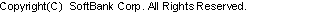
|