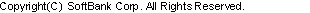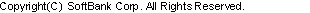| 1. |
This page allows you to register the usage of "FLET'S ADSL" with SpinNet. |
| 2. |
If you want to register for "FLET'S ADSL" service itself, please contact NTT (EAST/WEST). |
| 3. |
If you are unsure of the difference between "FLET'S ADSL" and "FLET'S ISDN", please confirm the service you are using before submitting this page. FLET'S ADSL 1.5M service , 8M service and FLET'S MORE(12M) are different type of connection. Please make sure the type of FLET'S ADSL service you registered with NTT. |
| 4. |
You can use "FLET'S ADSL" only in your registered prefecture. If you want to change the registered prefecture, you must first cancel usage of "FLET'S ADSL", and then register again using this page with the new prefecture. |
| 5. |
If you have already registered usage of another FLET'S service, you must first cancel usage of FLET'S ISDN or FLET'S ADSL, and then register usage of FLETfS HIKARI NEXT using this page. |
| 6. |
The prefecture of NTT FLET'S ISDN may not perfectly match to your physical location if it is a border of prefectures or etc. To make sure of your area, please contact to local NTT East and West (116 ) for availability of FLET'S ISDN with SpinNet. |
| 7. |
How to use.
- When you connect to SpinNet using NTT's "FLET'S ADSL", you have to add "@spinnet.jp" at the end of your User Login Name.
- Ex) 12345678@tka.jpn@spinnet.jp
- (If your User Login Name is 12345678@tka.jpn)
|